Bing Shopping is one of the key vertical categories in the new search engine. You can do a search for a product and it will understand that you are looking for information related to products. Microsoft’s goal is to give you the “best answer” for your products searches.
Starting with a query like “Nikon digital camera” brings back this result :
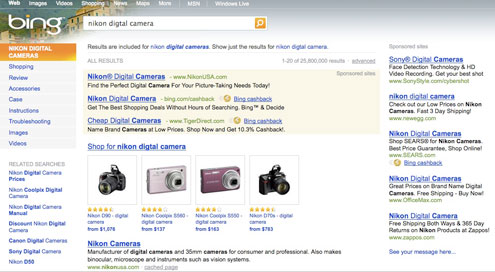
Clearly paid search ads are at the top of the page followed by the most searched products with their pictures and individual “product” information such as image, prices and review results.
Below the shopping element are the organic listings with the first being for Nikon’s Home page.
On the left side of the results page is what Microsoft calls the “Explorer Bar” which gives the most searched categories related to this product – we called these “Trailhead words” at GSI which were used to describe major segmentation of keywords. Click in on these will re-query and present results unique to that intent.
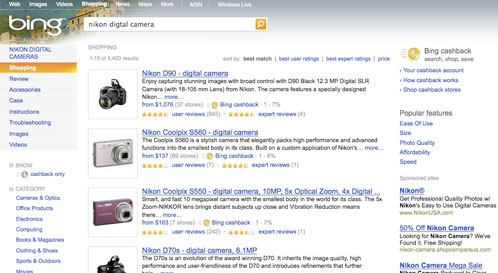
Once you click into a product they have created an interesting user experience that gives the searcher most of the information they need to make decision to buy the product. Research shows that the number one reason to shop online is save money which is why on the first tab takes you to price.
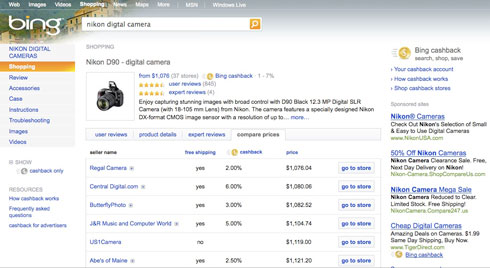
They also have two segments of reviews with both expert reviews (professional and reputable review sites) and user reviews (which are general one off reviews of products. The difference between the two are related to the source and a weighing on volume and quality of the reviews.
I can see that this may be an issue for many review sites that make a living with Adsense ads because Microsoft has scraped it and then has the option to preview the page in the hover window rather than taking you to the site. If you don’t have a compelling page and/or links that compel the searcher to click over you may never get the clicks. Note, a user can click the URL and go directly to the site so it just depends on the mindset of the searcher and the adoption of the hover functionality.
According to Microsoft, 80% of all purchasers make have done a review of the product online. Typically do many searches and look at lots of sites for reviews of products or services before they make a decision. As a result of this research they have really worked on their review functionality.
Microsoft has integrated a great review functionality that allows searchers to get a snapshot of the aggregated reviews in an easy to understand format. Microsoft has updated their crawlers to go out and pull in, aggregate the reviews into a weighting system. In addition to just the aggregated content they are mining that content for sentiment and capture other sentiment of those features in the reviews.
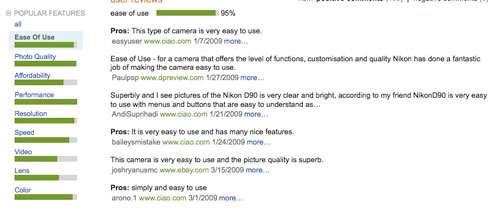
SEO Tip: Make sure that your product information sheets, press releases, and blogger outreach content are addressing the elements of the reviews so that people reviewing your products have the information on these attributes so they can be integrated into their reviews.